Introduction
Website speed plays a crucial role in user experience, search engine rankings, and overall business success. A slow website can drive visitors away, lower conversion rates, and negatively impact SEO. In this blog, we’ll explore why website speed matters and provide actionable tips to improve it.
Why Website Speed Matters
Website speed is a crucial factor that affects user experience, search engine rankings, and business success. A slow website frustrates visitors, leading to higher bounce rates and lost opportunities. Google considers page speed a key ranking factor, meaning faster websites gain better visibility and attract more traffic. If your site takes too long to load, potential customers may leave before engaging with your content.

1. First Impressions Matter
Users form an opinion about your website within milliseconds. A slow-loading site creates frustration and increases the likelihood of visitors leaving before they even explore your content.
2. Impact on SEO and Rankings
Google considers page speed a key ranking factor. A fast website enhances your SEO, helping you rank higher on search engine results pages (SERPs). Slow websites may face lower rankings and reduced organic traffic.
3. Better User Experience (UX)
A smooth and responsive website keeps users engaged. Slow sites lead to high bounce rates, while fast websites encourage users to browse more pages and stay longer.
4. Higher Conversion Rates
Speed directly affects conversion rates. According to research, even a one-second delay in page load time can reduce conversions by 7%. Faster websites improve customer satisfaction and boost sales.
5. Mobile Performance Matters
With mobile users making up a large portion of web traffic, speed optimization is essential. Google’s mobile-first indexing prioritizes mobile performance, so slow-loading pages can harm visibility and engagement.
How to Improve Website Speed
Improving website speed involves optimizing various elements, from images and scripts to server performance. Techniques like image compression, caching, and using a Content Delivery Network (CDN) can significantly enhance load times. Regular performance testing and updates ensure your site remains fast and efficient. By implementing these strategies, you can create a seamless user experience, improve SEO rankings, and boost conversions.
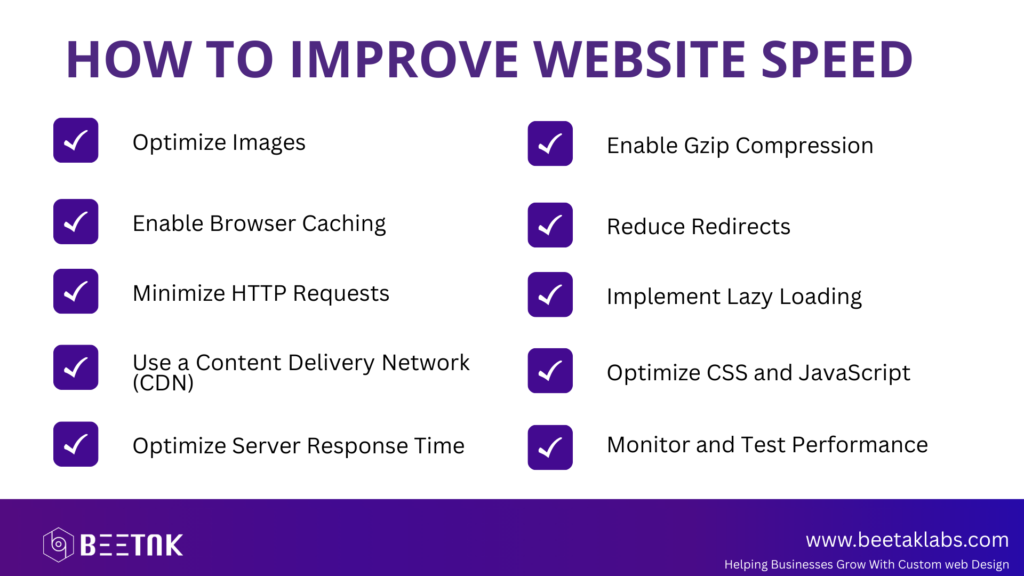
1. Optimize Images
Large image files slow down page load times. Use compressed formats like WebP or JPEG and leverage tools like TinyPNG or ShortPixel to reduce file size without compromising quality.
2. Enable Browser Caching
Caching stores frequently accessed data, reducing load times for returning visitors. Implement caching plugins like WP Rocket or W3 Total Cache for WordPress sites.
3. Minimize HTTP Requests
Each file (CSS, JavaScript, images) requires an HTTP request, slowing down your site. Reduce the number of elements loaded by combining CSS and JavaScript files and eliminating unnecessary assets.
4. Use a Content Delivery Network (CDN)
A CDN distributes your website’s content across multiple global servers, delivering it from the closest location to users. This reduces latency and speeds up load times. Popular CDNs include Cloudflare and Akamai.
5. Optimize Server Response Time
Slow server response times negatively affect performance. Choose a reliable hosting provider, upgrade to a faster server, and optimize your database for better response times.
6. Enable Gzip Compression
Gzip compresses website files before sending them to the browser, reducing bandwidth usage and speeding up loading times. You can enable Gzip compression through your hosting provider or by using plugins.
7. Reduce Redirects
Each redirect creates additional HTTP requests, increasing load time. Minimize redirects by fixing broken links, avoiding unnecessary page transitions, and using direct URLs.
8. Implement Lazy Loading
Lazy loading ensures images and videos load only when they appear on the user’s screen. This reduces initial page load time and improves overall performance.
9. Optimize CSS and JavaScript
Minify and combine CSS and JavaScript files to reduce load time. Use tools like Autoptimize or WP Super Minify to automate this process.
10. Monitor and Test Performance
Regularly test your website speed using tools like Google PageSpeed Insights, GTmetrix, or Pingdom. Identify bottlenecks and make necessary improvements to maintain optimal performance.
Final Thoughts
Website speed is more than just a technical metric—it directly impacts user experience, SEO, and conversions. By implementing these optimization techniques, you can create a faster, more efficient website that keeps visitors engaged and improves search rankings.
Invest in speed optimization today to enhance your website’s performance and drive better results.



