Introduction
Website accessibility is no longer just an option—it’s a necessity. An inclusive website ensures that people with disabilities can navigate, interact, and engage with content effortlessly. Beyond being an ethical responsibility, accessibility also improves user experience, expands your audience, and helps with SEO rankings.
In this guide, we’ll explore the importance of website accessibility, the key principles to follow, and the best practices to make your site more inclusive for everyone.
Why Website Accessibility Matters?
1. Ensures Equal Access for All Users
The internet should be accessible to everyone, regardless of disabilities. Many users rely on assistive technologies like screen readers, voice commands, or keyboard navigation to browse the web. By optimizing your website, you ensure that people with visual, auditory, motor, or cognitive impairments can access your content without barriers.
2. Improves User Experience for Everyone
Accessibility improvements don’t just help disabled users—they enhance the experience for all visitors. For instance, clear navigation, readable fonts, and alt text for images make your site easier to use for everyone, including people in noisy environments or those using mobile devices.
3. Boosts SEO and Search Rankings
Google rewards accessible websites with better search rankings. Features like properly labeled images, structured content, and mobile-friendly design align with SEO best practices, increasing your visibility in search results.
4. Avoids Legal Issues and Compliance Risks
Many countries enforce web accessibility laws, such as the Americans with Disabilities Act (ADA) and the Web Content Accessibility Guidelines (WCAG). Non-compliance can lead to lawsuits, fines, and reputational damage. Ensuring your site meets accessibility standards helps you avoid these risks.
Key Principles of Web Accessibility (WCAG Guidelines)
The Web Content Accessibility Guidelines (WCAG) outline four main principles that every accessible website should follow:
1. Perceivable
Users must be able to perceive and understand your website’s content. This means:
- Providing alternative text (alt text) for images
- Using high-contrast colors for readability
- Offering captions and transcripts for audio and video content

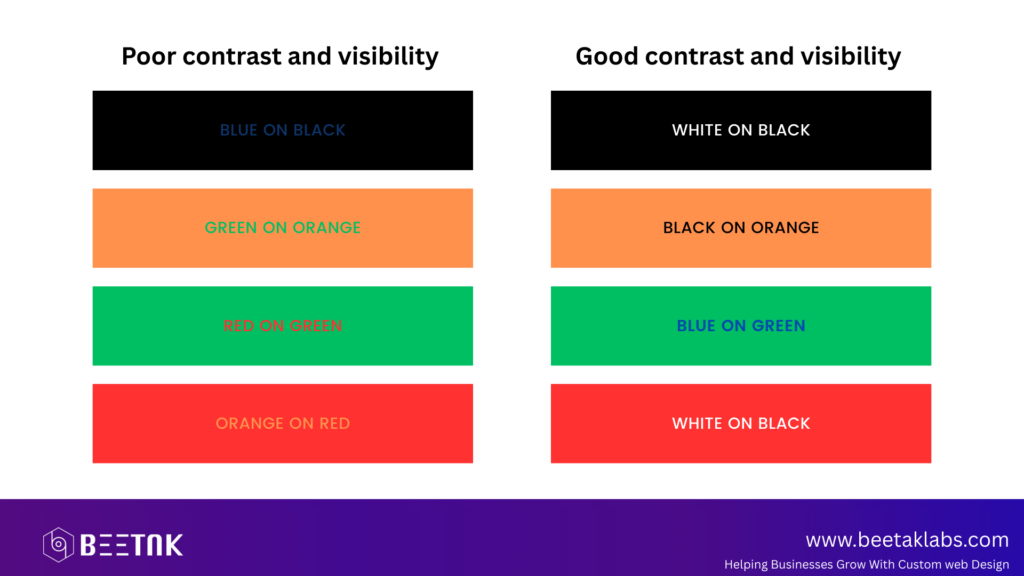
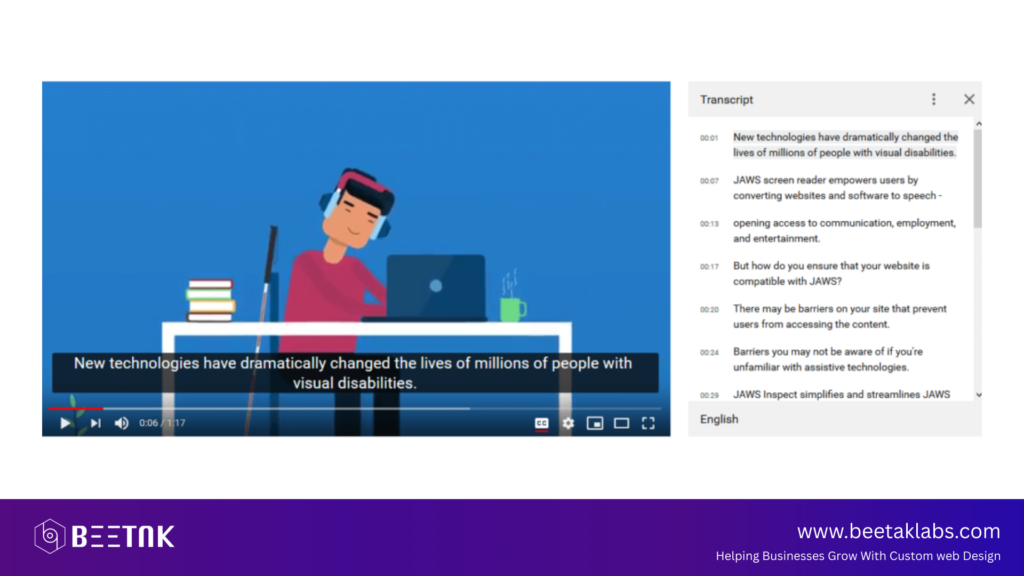
2. Operable
Your website should be easy to navigate, even without a mouse. Ensure that:
- All functions work via keyboard navigation
- Pages are structured with clear headings and links
- Animations and auto-play elements can be paused or stopped
3. Understandable
Content should be clear and easy to follow. To achieve this:
- Write in simple, concise language
- Provide error messages with helpful explanations
- Use consistent navigation across all pages
4. Robust
Your website should be compatible with different devices, browsers, and assistive technologies like screen readers. Ensure:
- Clean and semantic HTML structure
- ARIA (Accessible Rich Internet Applications) attributes for interactive elements
- Regular testing to check compatibility with assistive tools
Best Practices to Improve Website Accessibility
1. Use Alt Text for Images
Alt text describes images for visually impaired users who rely on screen readers. Every important image should have a descriptive alt text. However, decorative images should use empty alt attributes to avoid unnecessary distractions.
2. Create Keyboard-Friendly Navigation
Some users cannot use a mouse and rely solely on keyboards to browse. Your site should allow users to navigate with the Tab key, Enter key, and Arrow keys.
Make sure:
- Links, buttons, and forms are accessible via keyboard
- Focus indicators highlight the active element
- Skip navigation links allow users to bypass repetitive content
3. Improve Color Contrast and Text Readability
Low-contrast text is difficult to read, especially for users with vision impairments. Ensure a strong contrast between text and background. A good rule is a contrast ratio of 4.5:1 for normal text and 3:1 for larger text.
4. Provide Captions and Transcripts for Multimedia
Audio and video content should include:
- Captions for people who are deaf or hard of hearing
- Transcripts for users who prefer reading over watching videos
- Audio descriptions for videos with visual content that is essential to understanding the message
5. Structure Content with Headings and Lists
Proper formatting makes content easier to navigate. Use:
- H1-H6 headings to create a logical structure
- Bulleted or numbered lists for step-by-step instructions
- Descriptive anchor text for links instead of generic “Click here”
6. Make Forms Accessible
Forms should be easy to complete for all users. Best practices include:
- Clear labels for input fields
- Error messages that explain what went wrong and how to fix it
- Support for keyboard navigation and voice input
7. Enable Resizable Text and Responsive Design
Users should be able to zoom in without breaking the layout. Use relative font sizes (e.g., percentages or em units) rather than fixed pixels. Your website should also be mobile-friendly, adjusting to different screen sizes and orientations.
8. Avoid Automatic Media and Time-Sensitive Content
Auto-playing videos and pop-ups can disrupt users, especially those with cognitive impairments. Provide:
- A way to pause, stop, or hide animations
- Adjustable time limits for forms and interactive elements
How to Test Your Website’s Accessibility
1. Use Online Accessibility Testing Tools
There are free and paid tools that help evaluate your website’s accessibility, including:
2. Perform Manual Testing
- Try navigating your site with only a keyboard
- Use a screen reader to test how content is read aloud
- Simulate color blindness using browser extensions
3. Conduct User Testing with Real Users
Gather feedback from people with disabilities. They can identify issues that automated tools may overlook.
Final Thoughts: Prioritize Accessibility for a Better Web
Web accessibility is about creating an inclusive digital space where everyone can engage with your content. By following WCAG guidelines and implementing best practices, you improve user experience, boost SEO, and reach a wider audience.
Start today by evaluating your site’s current accessibility, making improvements, and ensuring a more user-friendly experience for all.
Want to learn more about web optimization? Check out our other blogs for expert insights on SEO, performance, and user experience!
10 Powerful Features for a High-Performing Business Website
Best Practices for Regular Website Backups & Security
Essential E-Commerce Security Tips to Protect Your Store
The Ultimate Guide to Website Accessibility
Website Maintenance Made Easy: A Step-by-Step Checklist for Success


