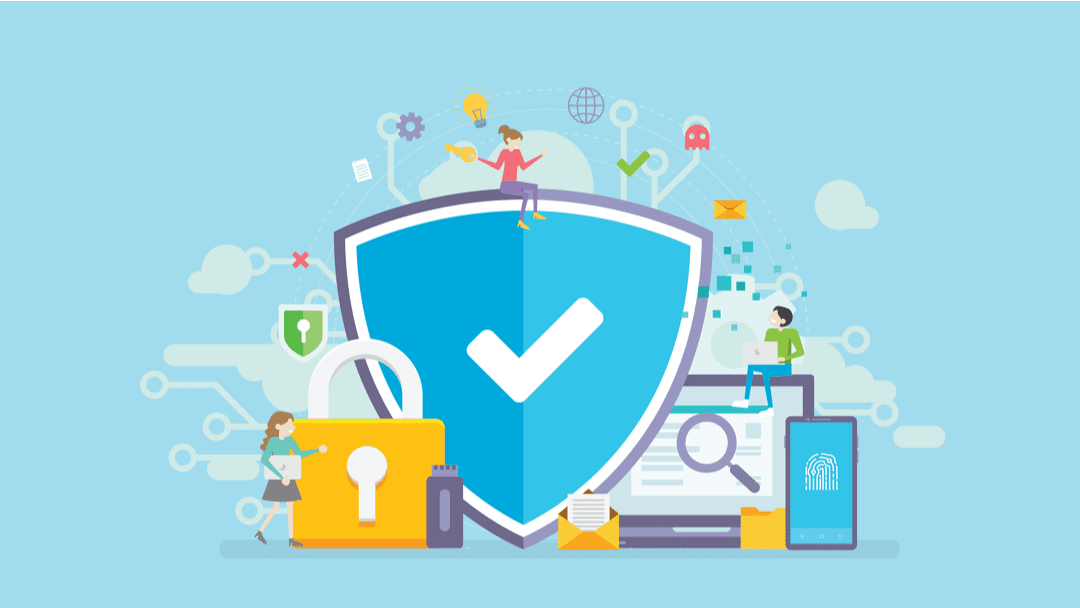Introduction
In the digital age, e-commerce security is more crucial than ever. Online stores handle sensitive customer data, financial transactions, and personal details, making them prime targets for cyberattacks. A single security breach can lead to financial losses, reputational damage, and loss of customer trust.
To protect your business and customers, implementing robust security measures is essential. This guide covers the most effective website security tips for e-commerce businesses, ensuring a safe and seamless shopping experience.
Understanding the Importance of E-Commerce Security
Cybercriminals target e-commerce sites for credit card information, login credentials, and personal data. According to IBM’s Cost of a Data Breach Report, the average cost of a data breach is $4.45 million. Cyber threats such as phishing, malware, DDoS attacks, and SQL injections can compromise online stores, leading to data theft and financial fraud.
A secure website not only protects data but also boosts customer confidence, improves SEO rankings, and prevents financial losses. Let’s explore the best security practices to safeguard your e-commerce business.
1. Use HTTPS and an SSL Certificate
HyperText Transfer Protocol Secure (HTTPS) encrypts data between the user’s browser and the website, preventing interception by hackers. A Secure Sockets Layer (SSL) certificate ensures secure transactions and protects sensitive customer information.
Why it matters:
- Encrypts customer data (credit card details, passwords).
- Improves SEO rankings (Google prioritizes HTTPS websites).
- Boosts customer trust with a secure padlock symbol in the browser.
How to implement:
- Purchase an SSL certificate from a trusted provider like DigiCert or Let’s Encrypt.
- Enable automatic HTTPS redirection for your e-commerce site
Check if your website is secure using Google’s Transparency Report.
2. Implement Strong Password Policies
Weak passwords are one of the leading causes of unauthorized access and data breaches. Enforce strong password policies for both customers and admins to enhance security.
Best practices:
- Require passwords to be at least 12 characters long.
- Use a mix of uppercase, lowercase, numbers, and symbols.
- Enable two-factor authentication (2FA) for admin and user logins.
- Implement CAPTCHA verification to prevent brute-force attacks.
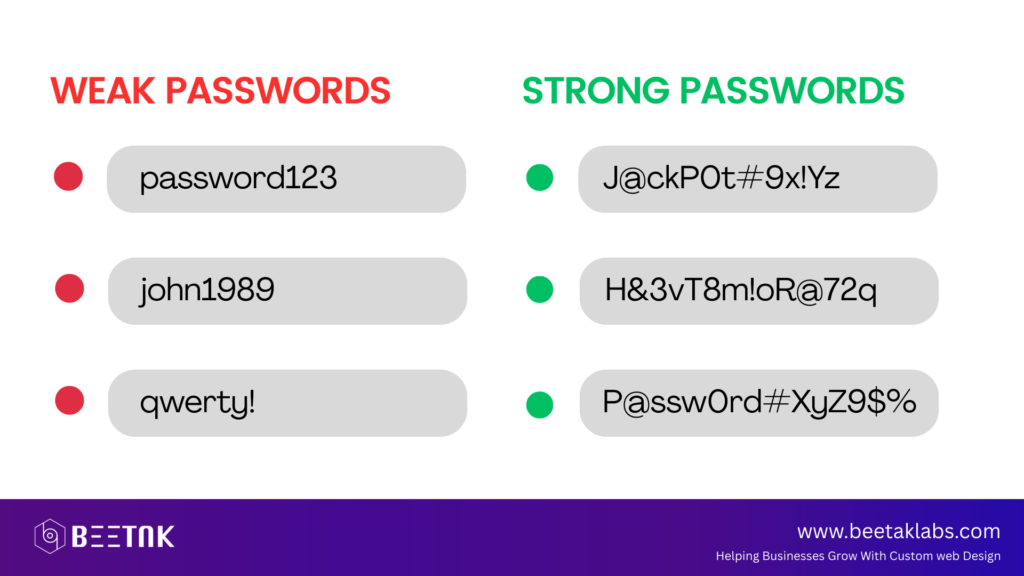
3. Secure Payment Gateways and Transactions
E-commerce websites process financial transactions, making secure payment methods a top priority. Hackers often exploit unsecured payment gateways to steal customer information.
How to secure payments:
- Use PCI DSS-compliant payment gateways like PayPal, Stripe, or Authorize.net.
- Never store sensitive payment data on your website.
- Implement tokenization and encryption to protect transaction data.
Learn more about PCI DSS compliance from PCI Security Standards.
4. Regularly Update Software and Plugins
Outdated software and plugins create security vulnerabilities that hackers exploit. E-commerce platforms like WooCommerce, Shopify, and Magento frequently release security patches to fix potential threats.
Security measures:
- Enable automatic updates for CMS platforms and plugins.
- Remove unused or outdated plugins that may pose security risks.
- Regularly check for new patches and security releases.
5. Install a Web Application Firewall (WAF)
A Web Application Firewall (WAF) protects your website from malicious traffic, SQL injection, and DDoS attacks. It acts as a shield between your site and potential cyber threats.
Top WAF providers:
- Cloudflare WAF – Provides DDoS protection and bot mitigation.
- Sucuri Firewall – Blocks malware, brute-force attacks, and spam.
- Akamai Kona Site Defender – Advanced protection for large-scale e-commerce sites.
6. Monitor and Detect Security Threats
Real-time monitoring and threat detection help identify suspicious activities before they cause damage. Cybercriminals use advanced techniques to bypass traditional security measures, making constant vigilance essential.
How to stay protected:
- Use security monitoring tools like Sucuri, SiteLock, or Wordfence.
- Enable intrusion detection systems (IDS) to detect unauthorized access.
- Set up alerts for unusual login attempts or failed transactions.
7. Protect Against DDoS Attacks
Distributed Denial of Service (DDoS) attacks overwhelm websites with fake traffic, making them slow or completely inaccessible. This can disrupt operations and impact sales.
Prevent DDoS attacks by:
- Using DDoS mitigation services from Cloudflare, Akamai, or AWS Shield.
- Limiting the number of requests per second from a single IP address.
- Implementing rate-limiting and traffic filtering.
8. Backup Your Website Regularly
Regular backups ensure that even if your website is compromised, you can restore lost data quickly. Ransomware attacks often encrypt data, making backups an essential part of your security strategy.
Best backup practices:
- Use automated backup services like Jetpack Backup, UpdraftPlus, or VaultPress.
- Store backups offsite or on cloud storage (Google Drive, AWS, Dropbox).
- Test backups periodically to ensure successful restoration.
9. Secure Customer Accounts with Multi-Factor Authentication (MFA)
Multi-Factor Authentication (MFA) adds an extra layer of security beyond passwords. It ensures that even if credentials are stolen, unauthorized access is prevented.
How to implement MFA:
- Use Google Authenticator, Authy, or Duo Security for verification.
- Send one-time passcodes (OTP) via SMS or email.
- Enable biometric authentication (fingerprint or face ID) for mobile users.
10. Educate Employees and Customers on Cybersecurity
Human error is one of the biggest security risks in e-commerce. Training employees and customers on cybersecurity best practices helps prevent phishing attacks and data leaks.
Training tips:
- Educate employees on identifying phishing emails.
- Encourage customers to use strong passwords and enable 2FA.
- Implement cybersecurity awareness programs for staff.
Check out Cybersecurity & Infrastructure Security Agency (CISA) for educational resources on online security.
Final Thoughts
E-commerce security is an ongoing process that requires constant monitoring, regular updates, and proactive measures. By implementing SSL encryption, strong passwords, secure payment gateways, firewalls, and regular backups, businesses can protect customer data and build trust.
A secure website not only prevents cyber threats but also enhances customer confidence and boosts sales. Prioritize security to future-proof your online store and maintain a safe shopping experience for your customers.
Looking for more ways to optimize your website? Read our guide on The Ultimate Guide to Mobile-First Web Design Best Practices in 2025.