Introduction
Website accessibility is no longer an option—it’s a necessity. A truly inclusive digital experience ensures that everyone, including individuals with disabilities, can navigate, understand, and interact with your website effectively.
This ultimate guide will walk you through why accessibility matters, the key principles of web accessibility, and how to implement best practices to make your website compliant, user-friendly, and future-proof.
What Is Website Accessibility?
Website accessibility refers to the practice of designing and developing websites so that all users, including those with disabilities, can access and use them effectively. This includes people with:
- Visual impairments (blindness, low vision, color blindness)
- Hearing impairments (deafness or hearing loss)
- Motor disabilities (limited mobility, difficulty using a mouse or keyboard)
- Cognitive disabilities (dyslexia, ADHD, learning difficulties)
An accessible website removes barriers and ensures that all users, regardless of ability, can engage with your content.
Why Website Accessibility Matters?
Legal Compliance & Avoiding Lawsuits
Many countries have laws requiring websites to be accessible. Failure to comply can result in legal action, fines, and reputational damage. Some key regulations include:
- Americans with Disabilities Act (ADA) – U.S. law requiring digital accessibility
- Web Content Accessibility Guidelines (WCAG) – International standards
- Section 508 (U.S.) – Government websites must be fully accessible
Businesses that ignore accessibility risk lawsuits and negative brand perception.
Better User Experience (UX) for Everyone
Accessibility features enhance usability for all users, not just those with disabilities. Features like keyboard navigation, text-to-speech compatibility, and easy-to-read fonts benefit everyone.
Improved SEO & Search Rankings
Google prioritizes accessible websites in search rankings. Features such as alt text for images, descriptive headings, and structured content make it easier for search engines to crawl and rank your website.
Expanded Audience & Customer Base
Over 1 billion people worldwide live with disabilities. Ensuring accessibility opens your website to a larger audience, leading to higher engagement and potential sales.
The Four Principles of Website Accessibility (WCAG Guidelines)
The Web Content Accessibility Guidelines (WCAG) outline four core principles that an accessible website must follow:
Perceivable – Content Must Be Detectable
- Provide text alternatives for non-text content (e.g., images, videos)
- Offer captions and transcripts for audio/video content
- Use high-contrast color schemes for better visibility
- Ensure responsive design for different screen sizes and devices
Operable – All Users Must Navigate Easily
- Enable keyboard navigation (no reliance on a mouse)
- Avoid flashing content that may trigger seizures
- Provide clear and intuitive navigation menus
- Include skip navigation links for screen reader users
Understandable – Content Must Be Readable
- Use simple, clear language (avoid jargon)
- Structure content with headings, bullet points, and short paragraphs
- Ensure form fields have labels and instructions
- Offer error suggestions for input mistakes
Robust – Compatible with Assistive Technologies
- Ensure compatibility with screen readers and voice commands
- Use semantic HTML (proper use of headings, buttons, and lists)
- Avoid outdated elements like and
- Regularly test accessibility with automated tools and real users For more details, visit the official WCAG guidelines.
For more details, visit the official WCAG guidelines.
Practical Steps to Make Your Website More Accessible
Use Alt Text for Images
Every image should have descriptive alt text so screen readers can convey its purpose to visually impaired users.

Add Captions & Transcripts to Videos
Videos should include captions and transcripts to assist deaf and hard-of-hearing users. You can use tools like YouTube’s automatic captioning.
Ensure Keyboard-Friendly Navigation
Test your website using only a keyboard. Can users:
- Navigate with the Tab key?
- Access menus, links, and buttons?
- Use the Enter key to activate elements?
If not, improve keyboard navigation and focus states.
Use High-Contrast Colors & Readable Fonts
- Good contrast: Black text on a white background (passes accessibility checks)
Bad contrast: - Yellow text on a white background (hard to read)
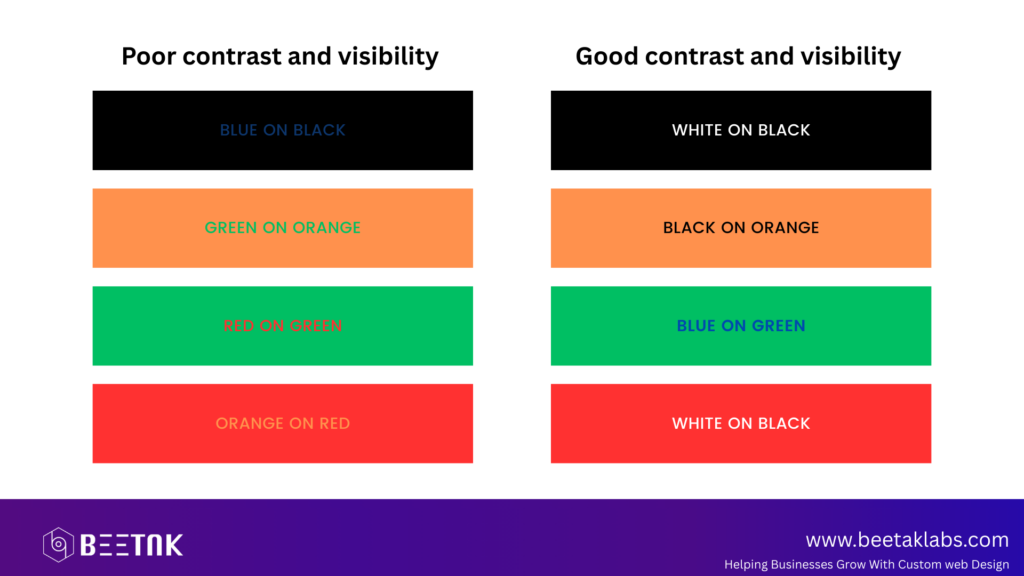
Test your color contrast using the WebAIM Contrast Checker.
Provide Descriptive Link Text
Instead of vague phrases like “Click Here”, use descriptive text:
- Good: “Download our accessibility checklist (PDF).”
- Bad: “Click here for the file.”
Use Proper HTML Structure
- Use headings properly (instead of bold text for titles)
- Label form fields clearly (Email Address:)
- Ensure buttons have descriptive text (not just icons)
Test Website Accessibility Regularly
Use tools like:
- WAVE Accessibility Tool – Checks for accessibility issues
- Google Lighthouse – Audits accessibility, performance & SEO
- NVDA Screen Reader – Simulates how visually impaired users navigate
Common Website Accessibility Mistakes to Avoid
- Missing Alt Text – Images without descriptions create barriers
- Inaccessible Forms – Lack of labels or confusing inputs
- Poor Keyboard Navigation – Users unable to tab through content
- Auto-Playing Media – Can disrupt screen readers and cause frustration
- Low Color Contrast – Hard-to-read text for visually impaired users
By avoiding these mistakes, you enhance accessibility and user experience.
Final Thoughts: Make the Web Inclusive for Everyone
Website accessibility is not just about compliance—it’s about inclusivity, user experience, and business growth. An accessible website benefits all users by making content more navigable, readable, and engaging.
By following the WCAG principles, using best practices, and regularly testing for accessibility, you ensure your website welcomes and serves all users equally.



