A beautifully designed website is useless if it doesn’t rank well on search engines. Many businesses focus on aesthetics but overlook critical SEO factors that impact visibility and traffic. Poor web design choices can hurt your rankings, reduce engagement, and cost you potential customers. Here are ten common web design mistakes that harm your SEO and how to fix them.
1. Ignoring Mobile Responsiveness
With over 60% of web traffic coming from mobile devices, a non-responsive website can hurt user experience and rankings. Google prioritizes mobile-friendly sites in search results. To fix this, ensure your website adapts seamlessly to different screen sizes using a responsive design framework like Bootstrap or CSS media queries.
2. Slow Page Load Speed
A slow website frustrates users and leads to higher bounce rates, signaling to search engines that your site offers a poor experience. Google considers page speed a ranking factor. Optimize images, enable caching, and use a Content Delivery Network (CDN) to improve loading times.
3. Poor Website Navigation
Complicated or unclear navigation confuses visitors and search engines, making it harder to index your site. A well-structured menu and internal linking strategy help users and search crawlers find content easily. Keep navigation simple, organize pages logically, and include a search bar for better usability.

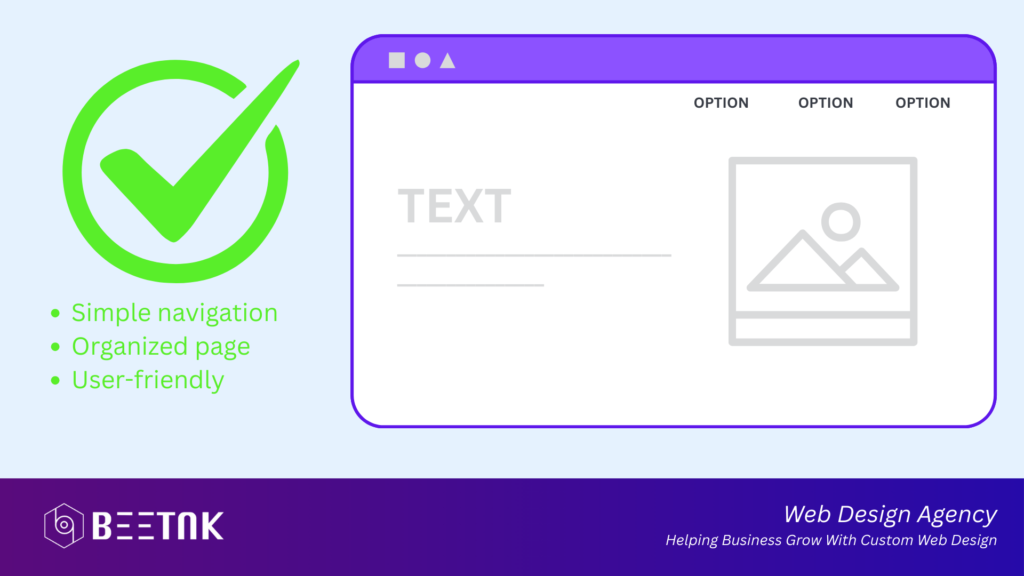
4. Lack of HTTPS Security
A website without SSL (HTTPS) encryption appears untrustworthy to users and search engines. Google favors secure websites, and visitors are more likely to leave if they see a “Not Secure” warning. Fix this by installing an SSL certificate to encrypt data and protect user information.
5. Missing or Improper Use of Heading Tags
Headings (H1, H2, H3, etc.) provide structure to your content and help search engines understand its hierarchy. Many sites misuse or completely ignore them, which affects SEO. Ensure each page has a single H1 tag for the main title and use H2 and H3 tags for subheadings to improve readability and keyword optimization.
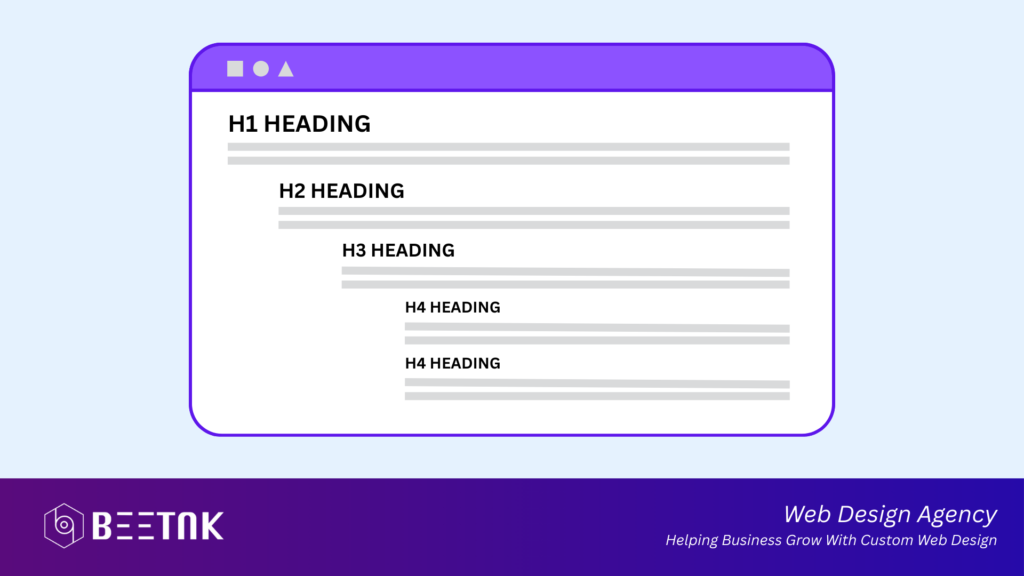
6. Lack of SEO-Friendly URLs
URLs with random numbers and symbols (e.g., example.com/page?id=123) are bad for SEO. Instead, use clean, keyword-rich URLs that describe the page content (e.g., example.com/seo-web-design-tips). This improves user experience and helps search engines understand your page better.
7. Using Too Much JavaScript or Flash
JavaScript-heavy sites can be difficult for search engines to crawl, and Flash is outdated and not supported by many browsers. Instead, use HTML5 and CSS for animations and interactive elements while ensuring important content is accessible without excessive scripts.
8. Large, Unoptimized Images
High-resolution images can slow down your site, affecting user experience and rankings. Optimize images by compressing them using tools like TinyPNG or WebP format. Also, use descriptive alt text for accessibility and image SEO.
9. Not Optimizing for Internal Linking
Internal linking connects pages within your site, helping search engines discover content and improve ranking. Many websites miss out on linking related articles, product pages, or blog posts. Use relevant anchor text and create a strong internal linking structure to boost SEO.
10. Overlooking Meta Tags and Descriptions
Meta titles and descriptions are essential for search engine rankings and click-through rates. Many websites either skip them or stuff them with keywords unnaturally. Write compelling, keyword-rich meta tags that accurately describe your page and encourage users to click.
Conclusion
Your website’s design plays a crucial role in SEO success. Avoiding these common mistakes can improve user experience, boost search rankings, and increase traffic. Focus on mobile-friendliness, site speed, security, and proper content structure to ensure your website performs well in search results.



