Introduction
A website is a vital asset for any business, serving as the primary point of interaction with potential customers and a key marketing tool. However, a website is not a “set it and forget it” asset. Regular maintenance is crucial to ensure it stays secure, functional, and optimized for both user experience and search engine rankings.
In this blog, we’ll walk through a comprehensive website maintenance checklist to help you keep your site running smoothly and effectively.
1. Regularly Update Website Content
Fresh, up-to-date content is vital for user engagement, SEO rankings, and overall site performance.
What to do:
- Review and update your blog posts, articles, and product listings regularly.
- Refresh outdated information such as pricing, statistics, and promotions.
- Ensure all contact details (e.g., phone numbers, email addresses) are accurate and up-to-date.
By keeping your content fresh, you can improve your website’s relevance and trustworthiness in the eyes of both users and search engines.
2. Test Website Speed & Performance
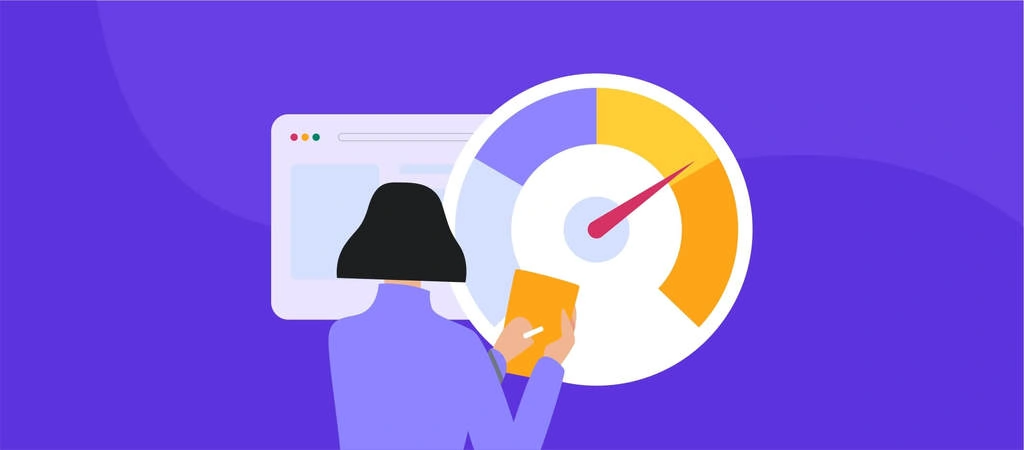
Website speed is a crucial factor in user experience and SEO rankings. Slow-loading pages lead to higher bounce rates and can negatively impact your sales and customer retention.
What to do:
- Use tools like Google PageSpeed Insights or GTMetrix to test your website’s speed.
- Optimize images by compressing them without losing quality.
- Minimize JavaScript, CSS, and HTML to reduce the size of your pages.
- Use a Content Delivery Network (CDN) to speed up load times for global visitors.
Regularly testing and optimizing your website’s performance will ensure it runs quickly and efficiently, leading to a better user experience and improved search rankings.
3. Check and Fix Broken Links
Broken links can be frustrating for users and harmful to your SEO efforts. Search engines, like Google, take into account the user experience, and broken links can hurt your site’s credibility and ranking.
What to do:
- Use tools like Screaming Frog SEO Spider or Google Search Console to identify broken links.
- Fix or replace any links that lead to 404 pages or external sources that are no longer active.
- Ensure all internal links are working correctly and point to the right pages.
By fixing broken links, you’ll improve both the user experience and SEO performance of your website. Regularly checking for broken links ensures a smooth browsing experience. Use tools like Google Search Console to find and fix broken links easily
4. Monitor Website Security
Cybersecurity threats are constantly evolving, and websites are a common target for hackers. Regular security checks and updates can prevent breaches and protect sensitive data.
What to do:
- Update all software—this includes the CMS (Content Management System), plugins, and themes.
- Ensure you have an SSL certificate installed to encrypt communication between your website and visitors.
- Implement a firewall to block malicious traffic.
- Use a security plugin like Wordfence (for WordPress) to monitor for suspicious activity.
- Back up your website regularly to ensure you have a recovery option in case of an attack.
By maintaining strong security, you safeguard not only your website but also the trust of your visitors. A secure website protects your business and customers from cyber threats. Follow these essential website security tips for e-commerce to stay protected.
5. Test and Update Website Forms
Forms are essential for capturing leads, customer inquiries, or feedback, but malfunctioning forms can result in lost opportunities.
What to do:
- Test all contact forms, sign-up forms, and checkout forms to ensure they work as expected.
- Confirm that form submissions are correctly sent to your email or CRM system.
- Ensure that form validation (e.g., proper email format, required fields) is functioning correctly.
- Regularly review form responses to identify any errors or issues that might need addressing.
Updating and testing forms frequently ensures that your visitors can easily connect with you and take action on your site.
6. Check Website Analytics
Monitoring your website’s performance using analytics is essential to understanding your audience and tracking your marketing efforts.
What to do:
- Set up and regularly review Google Analytics or other analytics tools to monitor traffic, bounce rates, conversion rates, and other KPIs (Key Performance Indicators).
- Identify which pages have the highest bounce rates and optimize them.
- Track the performance of your CTAs (Call-to-Action) and adjust accordingly.
Regular analysis of your website’s analytics will help you make data-driven decisions to improve performance and increase conversions.
7. Ensure Mobile Responsiveness

More than half of all web traffic now comes from mobile devices. If your site isn’t mobile-friendly, you risk losing a significant portion of your audience.
What to do:
- Regularly test your website’s performance on various mobile devices and screen sizes.
- Ensure that your site is responsive, meaning it adjusts correctly on mobile, tablet, and desktop devices.
- Optimize buttons and navigation menus to be easy to use on smaller screens.
By ensuring your site is mobile-optimized, you’ll improve the experience for users on any device and boost your search rankings. With more users browsing on mobile, it’s essential to have a responsive website. Learn more about best practices for mobile-first web design
8. Backup Your Website Regularly
Unexpected issues can arise, from server crashes to human errors. A regular backup ensures that you can restore your site quickly without losing important data.
What to do:
- Set up automatic daily or weekly backups through your web hosting provider or a plugin like UpdraftPlus (for WordPress).
- Store backups in multiple locations, such as an external hard drive or cloud storage.
Regular backups are a critical safety measure to protect your website and minimize potential downtime.
9. Review Your Website’s SEO
SEO is an ongoing process, and regular checks can help ensure your website maintains or improves its position in search engine results.
What to do:
- Review your keywords to ensure they align with current search trends and your business goals.
- Optimize your meta tags, alt text, and internal links to improve SEO.
- Use tools like Google Search Console to identify and fix SEO issues.
Regularly auditing and updating your SEO strategy is vital to keep your website visible and competitive in search results.
10. Evaluate User Experience (UX)
The user experience (UX) of your website has a direct impact on your website’s success. A smooth, intuitive UX can lead to increased conversions and customer satisfaction.
What to do:
- Test your website’s navigation to ensure users can easily find what they’re looking for.
- Simplify complex processes, like sign-ups or checkout.
- Gather user feedback to identify pain points and make necessary adjustments.
By continuously evaluating and improving your website’s user experience, you can ensure that visitors have a positive, seamless interaction with your brand. A well-optimized landing page improves conversions and keeps visitors engaged. Check out our guide on how to optimize your landing page for better results.
Conclusion: Keep Your Website in Top Shape
Website maintenance is an ongoing effort, but the benefits far outweigh the costs. By following this website maintenance checklist, you can keep your site secure, fast, user-friendly, and optimized for performance. Regular updates and attention to detail will ensure that your website remains an effective tool for generating leads, improving conversions, and building your brand online.
Invest in maintaining your website, and it will continue to deliver excellent results for your business.



